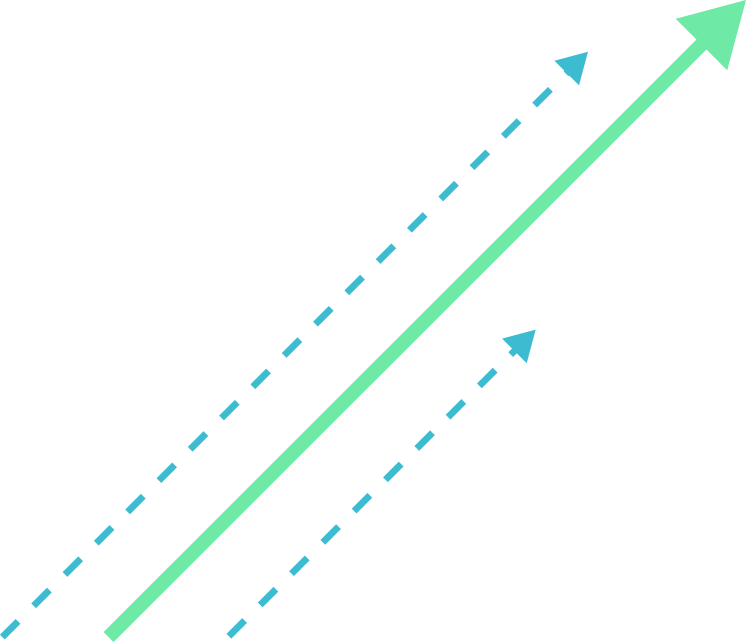At The Ksquare Group, the Enterprise Backend team is thrilled to announce that one of our Mulesoft 4 certified connectors “Mailchimp Connector” has been published recently. It provides the functionality to manage email automation. While we developed these tools, we aim to provide clarity, simplicity, and quality to keep integration efforts minimum for any Mule 4 developer.
Building certain operations flow could be complicated using traditional API calls and require additional effort to develop a custom software solution. With our connector, you can set up DataWeave variables in a simplified inline user interface to make all the endpoint calls in the same flow, making the process streamlined. It still allows sending JSON bodies if you prefer.
We provide complete support to the Automations API, covering:
- Emails API
- Queue API
- Removed Subscribers API

The Connector allows users to execute multiple and repetitive tasks to administer one or several Mailchimp accounts, for example, managing mailing lists, starting or pausing email campaigns, or periodically updating multiple Mailchimp accounts.
These are some of the functions that our connector facilitates on the Mulesoft platform.

As a quick demo, let’s add a subscriber together!
We begin with the “List Automations” operation to obtain the list of available automations in the Mailchimp Account. It allows us to filter the results with “created” and “send times” or “retrieve only” for some desired fields. We can even refine filtering metadata results with a DataWeave transformation.

All our operations will return to JSON. If “List Automations” was the last operation, the response will be similar to the following:

We can then use “List Automated Emails” with certain automation. Just like before, we will still be able to filter the results with a different criteria.

Now that we have located our automation and email campaign, we can use “Add a subscriber to workflow email.” Moreover, if we want to add several emails, we can use a Mule loop with an array variable.

Once we finish adding our new emails, we can verify the new queue of emails sent with “List automated email subscribers.”

Lastly, if we want to pause or start the email campaign, we “Start/Pause automated email.” All operations occur in a single Mule Flow rather than several Mailchimp API calls.

This complex process was simplified and easily tackled with the power of our new Mule 4 – MailChimp Connector. There are many other cases of use to exploit its potential with all the operations provided.
It is available in Anypoint Exchange for any Mulesoft developer to use free of cost. Click on the link below:
https://www.mulesoft.com/exchange/org.mule.connectors/mule-mailchimp-connector/
If you find it as useful as us, please leave a review in Anypoint Exchange. This is just one of the new connectors developed by The Ksquare Group, and there will be more to follow.
Thank you for reading!
For more information, explore the links below: