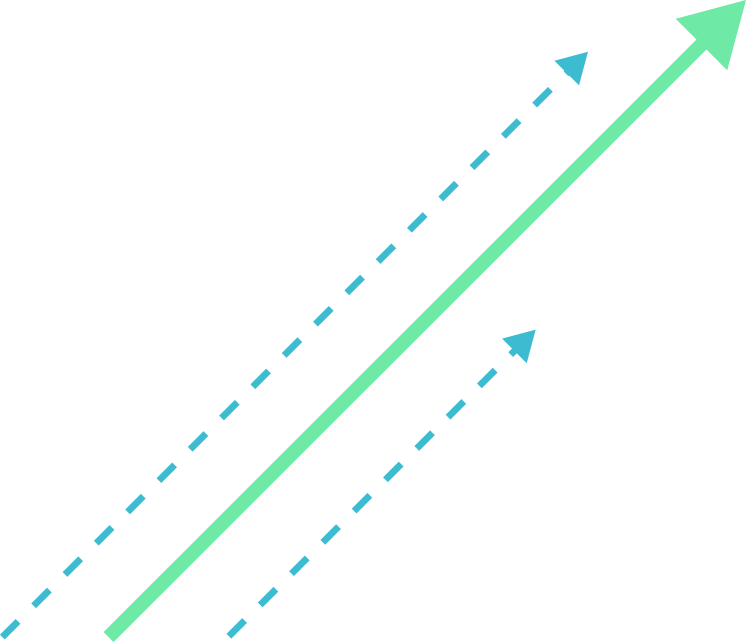Overview
At The Ksquare Group, the Enterprise Backend team is proud to announce our fourth certified connector for Mulesoft 4, where we connect your ESB applications with the Amazon Alexa Skill Management API (SMAPI).
This connector provides a simplified and compact design to communicate with the SMAPI inside your MuleSoft flows and access information with this service. You do not have to create complicated requests with your flows to manipulate your Alexa Skills in Anypoint Studio. You can use your custom variables to populate the inline user interface or even send your premade JSON strings to the connector operations.
Operations supported
Alexa Connector supports the following operations:
- Create a skill.
- Delete a skill.
- Get skill information.
- Update an existing skill.
- Update an interaction model.
As a quick demo of operations usage, we selected three of the connector’s primary operations.
The first operation is “Create a skill,” which is an operation that submits a skill creation request for a specified vendorId. This vendorId is an identifier that you get from your Amazon Developer Account. For this operation, you need to specify a JSON body with required skill data, including the corresponding vendorId to which you want to add the skill, or define these parameters inline using Anypoint Studio UI.
- Mule Flow

- Operation


- Response
For this operation, you receive a JSON response with the skill identifier if the skill was created successfully, as shown in the following image:

The next operation is “Get Skill Information,” which is an operation that retrieves the manifest for the specified skill. For this operation, you only need to specify two parameters: the skill identifier you want to retrieve its manifest and the skill stage.
- Mule Flow

- Operation

- Response
For this operation, you receive a JSON response with the manifest of the skill specified as shown in the following image:

The last operation for this demo is the “Update Interaction model,” in which the user’s skill interactions are managed. We can edit Alexa’s dialogs and intents or the expected prompts.
You need to provide the Skill id, the stage of development, the locale or language to be updated, and the Interaction Request Body (inline or JSON) with the dialogs’ information.
- Mule Flow

- Operation


- Response
The response for the update operation is an empty JSON body and an HTTP 200 status. This means that the data was accepted and that the interaction model has been updated.

This connector is available in Anypoint Exchange for any MuleSoft developer for use without any cost in the following link:
If you find it as applicable as us, please leave a review in Anypoint Exchange. This is just one of the new connectors developed by The Ksquare Group, and there will be many more to follow.
Thank you for reading!
For more information about this connector, please review the following links: