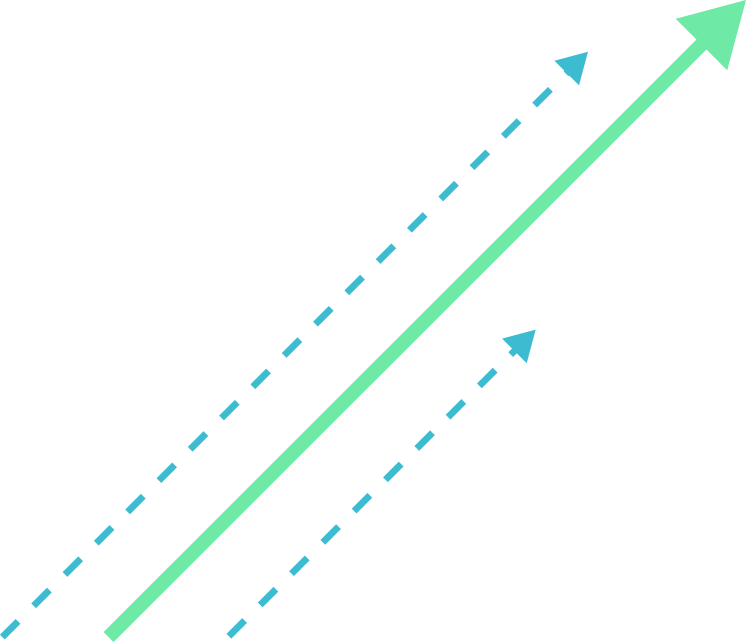So, you are ready to level up your marketing efforts and it has led you to Salesforce Marketing Cloud. Salesforce Marketing Cloud (SFMC) provides you with the power to reach your ideal customer through multiple channels, with the possibility of creating personalized content to support several marketing facets, including effective customer journeys, multi-channel campaign execution, post and pre-campaign analytics, and much more.
But where do you start?
We want to give you five simple things to think about before you begin your SFMC implementation. Whether you are the internal Salesforce admin or you are talking with a technology partner to help with implementation, these five things will help save you time in your setup!
Subdomains
Within your marketing campaigns you may be creating landing pages and sending emails. By setting up a subdomain you will be able to host any images for those on your subdomain. Finding and creating a subdomain for Marketing Cloud is important because it will help you stay organized and give you the ability to navigate to different sections of your main website. Be sure to think through this and setup it up properly through Salesforce.
Building Journeys
Salesforce Marketing Cloud Journey Builder does what it implies, it allows you to build automated journeys for your prospects. All Salesforce Events and Actions will not appear automatically after connecting SF with SFMC via Marketing Cloud Connect. When you start creating journeys, you must submit a case with Salesforce Support for Salesforce actions to appear in your Journey Builder.
Testing Email Templates
Making sure your email templates are set up correctly is a crucial step in testing. If you run into errors sending emails from Marketing Cloud, your first step is submitting another case with Salesforce to “Disable CAN & SPAM.” This will hopefully fix your errors and get you moving on the right path to testing your email templates.
IP Warm-Up
IP warm-up is the process of managing campaign volume and gradually increasing outbound volume each day or week according to a set schedule. Even when you’re sending emails to a small number of prospects, you still need to validate if your emails are delivered and not landing in spam. So, here are the best practices to consider to establish a good reputation when you’re looking to send an email to a small number of prospects:
- Drafting an email with a clickable link helps build credibility.
- Send it to all internal users in the company.
- Ask the recipient to click “Report Not Spam,” “Safe Content,” if it still went to spam by any chance.
Internal Teams Training
The fifth tip on the list is knowing the internal marketing capabilities to plan the training roadmap further. Marketing Cloud is a robust system and may need expert help to set up. For example, at certain times, if you are looking to use a Dynamic content feature for accessing content based on desired filters, you will need to learn AMP scripts. Additionally, traditional marketers usually work by planning, drafting & scheduling content instead of playing around with code to create a Dynamic content block. Thus, planning extensive Marketing Cloud training for your internal team is essential.
Conclusion
Salesforce Marketing Cloud usage applies across many industries and company sizes. While Marketing Cloud is often taken for an enterprise-level platform, its various editions make it flexible enough for organizations of different sizes. We understand that setting up Salesforce Marketing Cloud or even trying to sync it with Salesforce Sales Cloud can be difficult. That is why we recommend finding a trusting technology partner like us, The Ksquare Group, to help your company build a technology foundation that can withstand the winds of change!