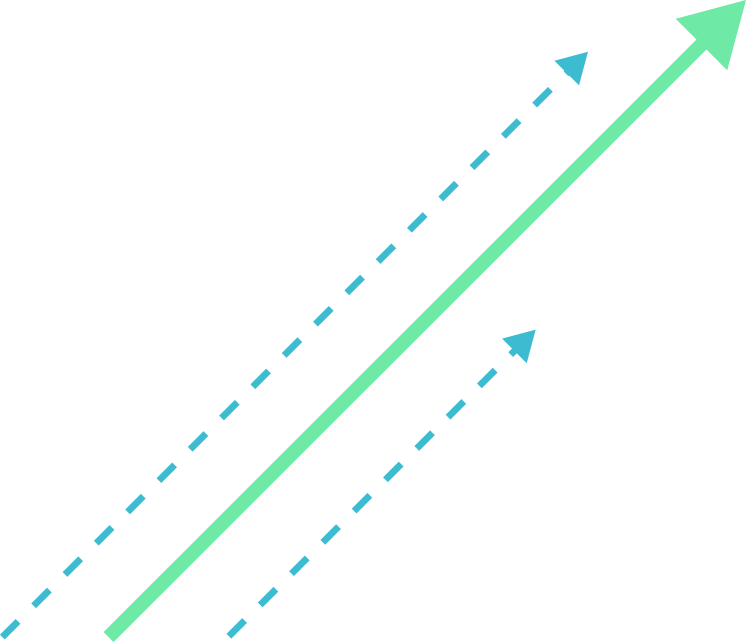AI in Customer Support isn’t just a technical upgrade. It’s a quiet revolution happening behind every support ticket, every chatbot window, every “How can I help you?”. As customer expectations evolve, companies are turning to AI not to replace human service, but to rethink it.
The idea is simple: support that’s faster, smarter, and scalable without losing the human touch.
What’s changing isn’t the goal of helping people. It’s how businesses get there. With AI handling the heavy lifting behind the scenes, customer support is becoming less about firefighting and more about building meaningful connections — at scale.
In the next sections, we’ll unpack how AI in customer support is shaping this new landscape: what it is, how it’s used today, where it delivers real value, and how businesses can take the first step.
What is AI in customer support?
AI in customer support is a way to simplify how service gets done. Instead of relying only on human agents to handle every question, companies use tools like machine learning and language processing to support those interactions — or sometimes handle them entirely.
These systems don’t just respond, they:
- detect patterns;
- make sense of past conversations; and
- help route each issue to where it makes the most sense.
Some flag messages that sound urgent. Others suggest helpful replies before an agent even types.
It’s not about replacing people. It’s about reducing the noise. So teams can focus where they’re most needed, and customers stop repeating the same things over and over.
How is AI used in customer service today?
AI is used in customer service to automate simple tasks, deliver faster replies, and support agents as they interact with customers. It shows up in the background (analyzing tickets, routing requests, even drafting suggested responses) all to make service more responsive and less chaotic.
The real impact of AI is in how quietly it works. It doesn’t replace people. It helps them handle more, with less effort, and improves the experience for everyone involved.
Let’s look at how that plays out in practice.
Chatbots and virtual agents
Chatbots are often the first touchpoint. They answer frequent questions, help users navigate problems, and handle common requests, all without waiting for an agent.
Modern bots go beyond basic scripts. With natural language processing, they can understand what a customer means, even when the message is vague or emotional. That makes the interaction feel more fluid, less robotic.
Intelligent routing and ticket classification
AI reads incoming messages, picks up on urgency, topic, and intent, and sends the ticket to the right place. No need for someone to sort manually or bounce messages between teams.
For support teams, that means less time spent triaging, and for customers, it means getting help from the right person, faster.
Sentiment analysis and real-time assistance
AI can detect mood. If someone writes in with clear frustration, the system can flag it, prioritize the case, or notify a manager to step in.
At the same time, it helps agents respond better. Real-time suggestions, reminders of past interactions, or alerts about tone shifts — all of that helps the conversation stay calm, helpful, and on track.
Predictive support
AI doesn’t just react, it anticipates. Predictive support involves using machine learning models to foresee customer issues based on historical patterns.
For example, if a user frequently contacts support after a software update, AI can prompt proactive outreach or prepare helpful content in advance. This kind of anticipation builds trust and improves satisfaction.
What are the benefits of using AI in customer support?
The benefits of using AI in customer support include round-the-clock availability, faster replies, lower operational costs, more personalized experiences, and better support for human agents. In short, it helps teams do more, and do it better.
Let’s break that down a bit.
AI doesn’t sleep. While human agents clock out, automated tools keep working (handling tickets, answering questions, and routing requests at any hour). For global teams and customers in different time zones, that’s no small thing.
Speed is another big win. AI can reply in seconds, pull data instantly, and surface past interactions, so agents don’t have to dig. That means less waiting for the customer, and less manual work for the team.
There’s also the cost side. Automation reduces the number of repetitive tasks handled by people. This means leaner teams can serve more customers without compromising quality. That doesn’t just cut expenses, it helps scale without burnout.
AI also learns from history. It can spot preferences, remember past problems, and shape interactions to match. That kind of personalization — fast, relevant, consistent — is hard to deliver manually at scale.
And for agents? AI isn’t just a back-end tool. It works alongside them, suggesting responses, flagging tone, offering insights, and handling the repetitive stuff.
It removes noise, so people can focus where it matters: solving real problems and connecting with customers.
How AI enhances the human side of customer support
AI helps support teams do what they’ve always wanted to do: spend less time on routine and more time actually helping people. It takes care of the low-effort tasks, the ones that pile up, slow things down, and rarely lead to real resolution.
With those handled, agents don’t have to rush through tickets. They can pause, ask better questions, or simply listen. That’s where trust starts, not with a fast reply, but with someone who’s fully present.
It’s not just about time, though. AI works alongside the team, not just behind it — It:
- shows what a customer has asked before;
- picks up on tone; and
- can even suggest the next step when things get stuck.
And the less mental energy spent digging for info, the more focus there is for the work that actually needs a person on the other side. That’s the kind of shift customers feel — even if they never see the tech making it possible.
4 examples of AI in customer service
AI shows up in different ways depending on the industry. But whether it’s helping someone check an order, schedule an appointment, or understand a product, the goal is the same: make service simpler, faster, and more intuitive.
Here are four real-world examples of how AI is being used to improve customer support, each shaped by the unique challenges of the sector.
1. Retail
Retailers use AI to suggest items based on what someone browses, buys, or even clicks on without finishing a purchase. It’s not random, it’s pattern-based, and it often leads people to things they actually want.
At the same time, AI helps answer the basics: return policies, shipping delays, order status. These might not be exciting questions, but they come up constantly. A bot can handle them in seconds — no queue, no formality.
2. Banking
In banking, AI keeps an eye on behavior. When something looks off — a location change, an unusual purchase — it raises a flag. That kind of detection can stop fraud early, before damage is done.
AI also makes digital banking smoother. It helps people find transactions, recover passwords, or get guided through services they don’t use often. Chatbots do much of the heavy lifting here, freeing up human staff for more sensitive cases.
3. Healthcare
In healthcare, AI isn’t diagnosing people, but it does help organize care. Patients can:
- schedule appointments through virtual assistants;
- receive reminders; and
- answer a few basic questions before seeing a provider.
Some systems also use symptom checkers. Based on a few inputs, they suggest next steps or recommend the right specialist. It saves time on both ends and helps get people to the right care faster.
4. SaaS/Tech
Software companies rely on AI to manage high ticket volumes. A support platform might:
- scan a message;
- recognize the issue; and
- route it to the right engineer without delay.
AI also helps resolve problems directly. It can suggest fixes, link to documentation, or escalate if it detects frustration. During onboarding, it guides users through features, helps with setup, and clears the path for adoption.
How can companies start using AI in customer support?
To start using AI in customer support, companies need a clear view of what they want to fix and what kind of experience they hope to deliver. From there, it’s about:
- picking the right tools;
- testing on a small scale; and
- making sure the tech fits into the systems already in place.
The first move isn’t technical. It’s strategic. Businesses need to understand what’s slowing their service down. Long wait times? Too many tickets? Lack of personalization? That’s what guides the AI approach.
Next comes the tools. For some teams, it starts with a chatbot that handles simple questions. Others may need ticket classification, sentiment analysis, or AI built into their CRM. There’s no one-size-fits-all.
Before going all in, pilot programs are the smart route. They show what works, what doesn’t, and how both teams and customers respond. That feedback is gold.
Integration matters too. AI needs access to past interactions, workflows, and data sources to work properly. It can’t be a separate layer, it has to fit into the ecosystem.
And of course, the people using it need to be comfortable. Training teams to work with AI (not around it) is part of making the whole thing actually work. When tech and humans are aligned, support gets better on every level.
The Ksquare Group helps businesses bring AI into their customer support strategy with solutions tailored to each stage of the journey. From automating first-touch interactions to building more responsive support systems, they focus on what works, not just what’s new.
Discover how The Ksquare Group can help your organization design smarter, scalable, and human-centered support systems.
Visit our website to explore tailored AI solutions for every stage of your customer service journey.
Summarizing
How to use AI for customer support?
Start by identifying service gaps, then choose AI tools like chatbots, ticket routing, or sentiment analysis. Begin with small pilots, integrate with your systems, and train teams to work with AI — not around it.
Can AI replace customer support?
AI can handle repetitive tasks and speed up service, but it doesn’t replace human support. It complements people by freeing them to focus on complex issues that need empathy, judgment, or deeper technical understanding.
Can I use ChatGPT for customer service?
Yes — ChatGPT can help automate replies, draft responses, assist agents, and support self-service. When integrated properly, it improves resolution times and consistency, while letting humans handle what really needs attention.
image credits: Freepik